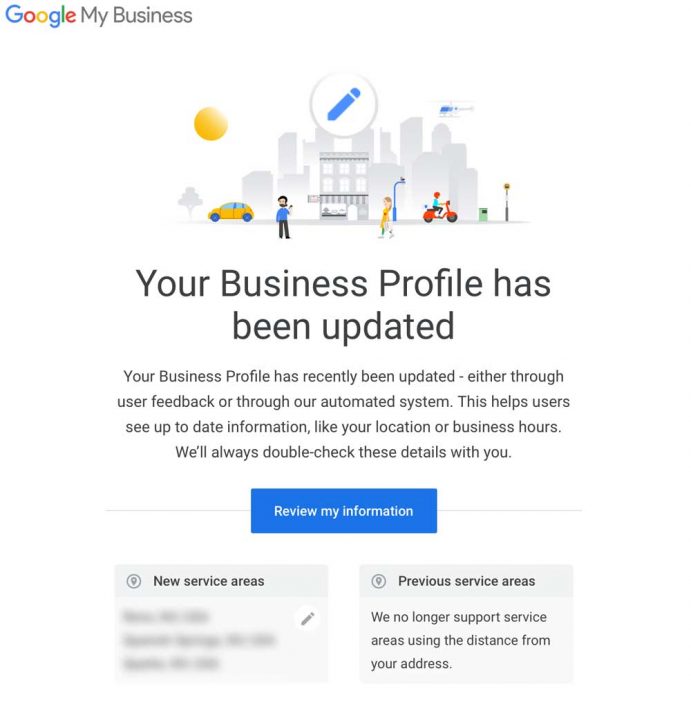Posts Tagged ‘local marketing’
Critical info about Google My Business service areas
If you got an email from Google My Business about your “New service areas” DO NOT IGNORE IT! Let me say that again… Do Not Ignore the email from Google My Business. It looks like this: This is related to a huge change at GMB for local businesses. If you used a “miles from” radius…
Read More